Introduction
If you’re like most people, you probably have a personal website that you use for social media, networking, and keeping in touch with friends and family. But what about a professional website? Do you really need one?
The answer is a resounding YES – especially if you want to be taken seriously in your field. A professional website is an essential tool for branding, networking, and marketing yourself or your business. It’s your digital hub, where potential clients and employers can learn more about you and your work.
Creating a professional website doesn’t have to be difficult or expensive. In fact, with a little time and effort, you can easily build a beautiful and effective website yourself – no coding or design experience is necessary!
Keep reading to learn how to build a professional website in 7 easy steps.
Your domain name
& Web Hosting The first step to building a professional website is to secure your domain name and web hosting. Your domain name is your website’s address, such as www.yoursite.com. It’s important to choose a domain name that’s easy to remember, reflects your brand or business, and isn’t too long or complicated. Once you’ve decided on a domain name, it’s time to choose a web hosting service. Web hosting is like your website’s home on the internet – it’s where all your website’s files will be stored and accessed by visitors. Look for a web hosting service that offers fast and reliable servers, good customer support, and easy-to-use tools for managing your account and website files. 3.
Platform
Once you have your domain name and hosting sorted, it’s time to choose a platform for your website. There are many platforms available such as WordPress, Wix, or Squarespace, and each offers its own set of features and benefits. It’s important to choose a platform that’s easy to use, has a range of templates and design customization options, and offers good support. WordPress is a popular choice because of its flexibility, customization options, and huge range of plugins and themes available. Wix or Squarespace are great options if you want a more streamlined, user-friendly website. Choose a platform that suits your website’s purpose, such as a blog, e-commerce site, or portfolio. 4.
Add content
With your domain, hosting, and platform set up, it’s time to add content to your website. Start by creating pages that outline your brand, services, or products – this could include an About page, Services/Products page, and a Contact page. When creating your content, focus on writing clear and concise copy that showcases your unique selling points and benefits. Use high-quality images, videos, or graphics that support your content and enhance your brand’s visual appeal. 5.
Customize your website
At this stage, you’ll want to customize your website’s appearance to match your brand’s personality and aesthetics. Take advantage of the platform’s templates, customization tools, and design features to create a look and feel that’s consistent with your brand’s values and tone. This might include changing the colors, fonts, and images to reflect your style, or adding a custom logo in the header or footer of your website. If you’re using WordPress, you can also add a range of plugins that enhance your website’s functionality, such as SEO optimization, contact forms, or social media integration. 6.
Go live!
With your website fully customized and polished, it’s time to go live! Before you do, check all your links, content, and images for accuracy and consistency. Double-check your site’s responsiveness on different devices to ensure it looks good on a desktop, mobile, or tablet. Once you’re confident everything is ready, press the Publish button and make your website live! It’s a good idea to do a final check to ensure everything is working as it should, and then start promoting your site on social media, LinkedIn, or through other marketing channels.
Maintaining your website
After your website is live, it’s important to keep it well-maintained to ensure it remains secure and up-to-date. This includes backing up your website’s files regularly, updating your platform, and plugins, and running security software to prevent hacking and spam. You should also make sure your website’s content is kept fresh and up-to-date by adding new blog posts, images, and promotions regularly. Engage with your visitors by responding to comments or inquiries and collecting feedback to improve your website’s performance and user experience. In conclusion, building a professional website can be an easy and enjoyable process if you follow these 7 simple steps. Remember to start with a clear strategy and purpose, choose the right platform, and focus on creating high-quality content and design that reflects your brand’s personality and values. And once your website is live, don’t forget to maintain it regularly to ensure it continues to meet your business’s goals and objectives.